Howdy, Stranger!
It looks like you're new here. If you want to get involved, click one of these buttons!
Quick Links
Categories
- 7.9K All Categories
- 12 Help with translations
- 4.3K General questions
- 107 Roadmap
- 360 Game & application design
- 322 Plugins
- 71 User experience
- 75 Marketplace
- 294 Code snippets
- 34 Building a team?
- 269 Suggestions & requests
- 354 Announce your apps made with Gideros.
- 91 Step by step tutorials
- 680 Bugs and issues
- 195 Introduce yourself
- 246 Announcements
- 107 Forum talk
- 405 Relax cafe
In this Discussion
Curious about the Ads Interface plugin (Workflow, how-to) - Specifically Admob
First, I did read a number of forum posts here and have finally been able to show some ads using Gideros plugins 
But I have some questions about how you guys normally use it? (correct me if I am wrong. Hope you don't mind I ask in one post)
Statement 1: 'requires 'ads' only works in device, not desktop player'
- At the moment, I have to comment + exclude the the file containing any 'ads-related' line during debugging. Only at the final stage (exporting APK to device), then only I remove the comment or include those ads-related file. Is that the way you normally do?
Statement 2: ClientKey and Ads Key are optional at the UI
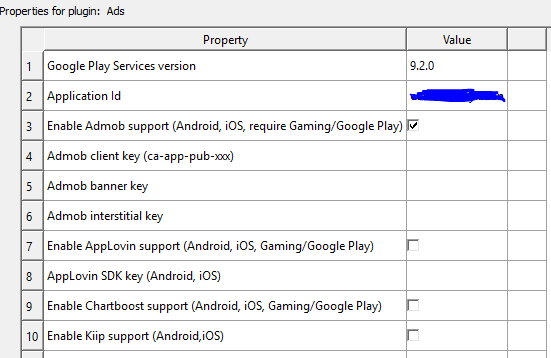
Since we are able to specify in the code, so there is no need to specify in the UI right? Or if I fill in here, I could skip that at the code?
Problem 3: What are all these "Installation Android" guide for?
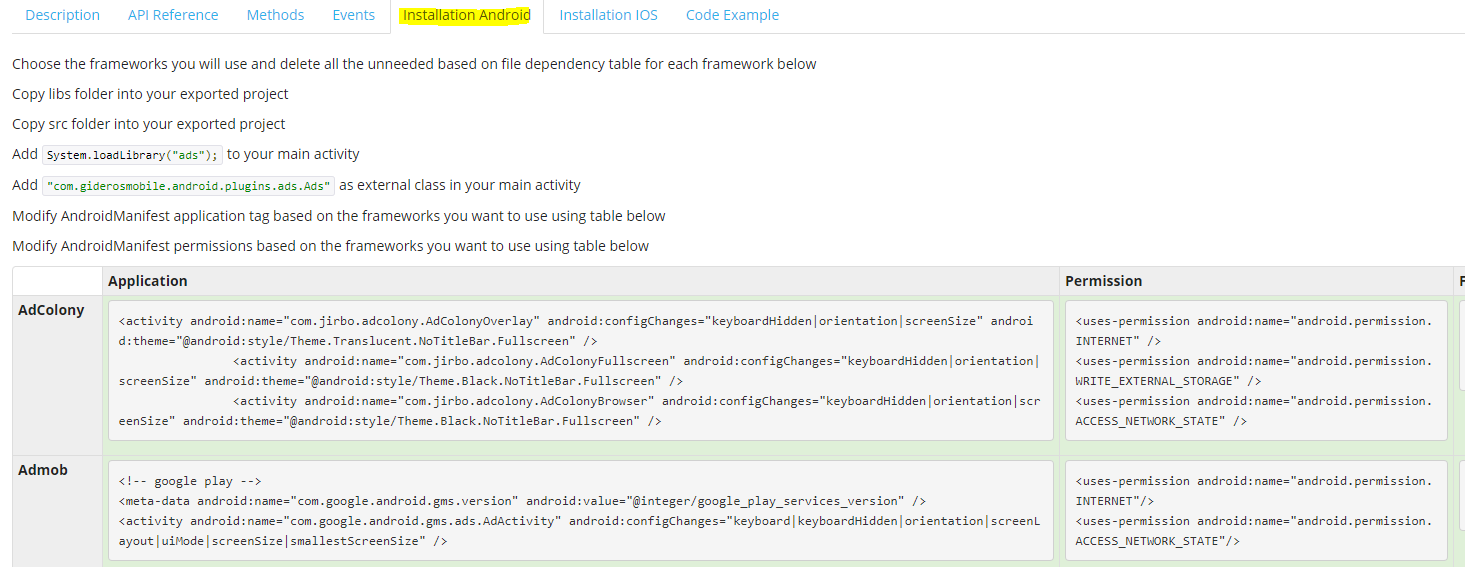
Sorry I have no idea what is this for? So far I am able to show the ads in Lua, at which stage would I need this?
Statement 4: I only need to call 'LoadAds' once right?
As observed, the interstitial ads only require one time calling of 'LoadAds', after the ads is displayed and dismissed, it would be automatically 'Loaded' subsequently, such that, I just need to call 'ShowAds' later on.
But I have some questions about how you guys normally use it? (correct me if I am wrong. Hope you don't mind I ask in one post)
Statement 1: 'requires 'ads' only works in device, not desktop player'
- At the moment, I have to comment + exclude the the file containing any 'ads-related' line during debugging. Only at the final stage (exporting APK to device), then only I remove the comment or include those ads-related file. Is that the way you normally do?
Statement 2: ClientKey and Ads Key are optional at the UI
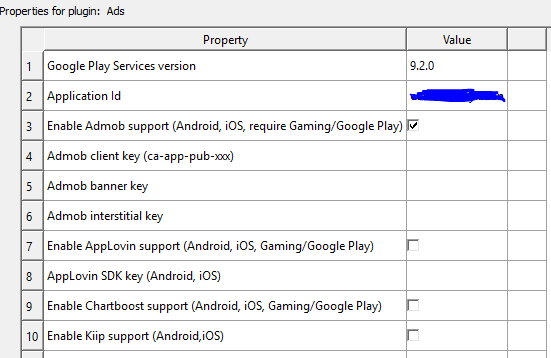
Since we are able to specify in the code, so there is no need to specify in the UI right? Or if I fill in here, I could skip that at the code?
Problem 3: What are all these "Installation Android" guide for?
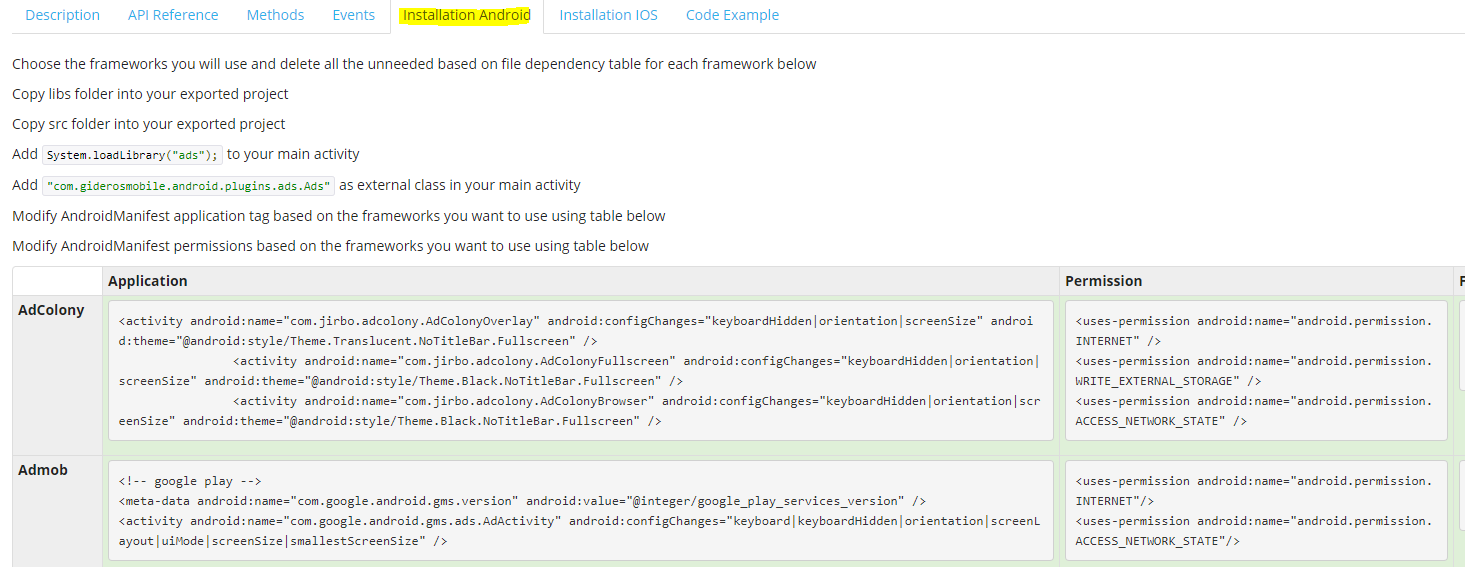
Sorry I have no idea what is this for? So far I am able to show the ads in Lua, at which stage would I need this?
Statement 4: I only need to call 'LoadAds' once right?
As observed, the interstitial ads only require one time calling of 'LoadAds', after the ads is displayed and dismissed, it would be automatically 'Loaded' subsequently, such that, I just need to call 'ShowAds' later on.




Comments
that's all it takes
Likes: newbie2018
https://play.google.com/store/apps/developer?id=razorback456
мій блог по гідерос https://simartinfo.blogspot.com
Слава Україні!
P.S.: Sorry I may be a little bit long-winded... I would test this myself..
admob will not pay you
if you do not specify the keys
For each game, the admob creates a separate key
Likes: newbie2018
https://play.google.com/store/apps/developer?id=razorback456
мій блог по гідерос https://simartinfo.blogspot.com
Слава Україні!
Noted
My current solution is to have the following code where I use admob.
The document you refer to is ancient and at some point in the near future it will be removed. Sorry for the confusion this causes
Likes: newbie2018
You can use debug mode (as from antix's post) to trigger demo ads, while you check if you need to load them at all with getdeviceinfo().
See here from Mr.Sinistersoft: http://giderosmobile.com/forum/discussion/comment/44776/#Comment_44776
Likes: oleg, newbie2018
Really appreciate your answers! I didn't realize it could written that way. Gideros/Lua is really flexible
Likes: antix
@SinisterSoft's code is better for other cases however
https://play.google.com/store/apps/developer?id=razorback456
мій блог по гідерос https://simartinfo.blogspot.com
Слава Україні!
https://play.google.com/store/apps/developer?id=razorback456
мій блог по гідерос https://simartinfo.blogspot.com
Слава Україні!
https://play.google.com/store/apps/developer?id=razorback456
мій блог по гідерос https://simartinfo.blogspot.com
Слава Україні!