Howdy, Stranger!
It looks like you're new here. If you want to get involved, click one of these buttons!
Quick Links
Categories
- 7.8K All Categories
- 11 Help with translations
- 4.2K General questions
- 107 Roadmap
- 358 Game & application design
- 316 Plugins
- 70 User experience
- 75 Marketplace
- 290 Code snippets
- 34 Building a team?
- 269 Suggestions & requests
- 352 Announce your apps made with Gideros.
- 90 Step by step tutorials
- 668 Bugs and issues
- 195 Introduce yourself
- 239 Announcements
- 106 Forum talk
- 404 Relax cafe
In this Discussion
Why fonts look so strange? May be I do something wrong?
In attach you can find the screenshot. Upper word is a sprite, lower word is a TextWrap which uses font Biko:
I also tried to use class Font instead of TTFont with the font generated by GiderosFontCreator from the same file Biko_Regular.ttf. But in this case result were even worse then on screenshot.
How to make text in textfield look better? In nearby topic I found the game Cosmo Ship and fonts in this game looks great!
local font = TTFont.new('resources/fonts/ttf/Biko_Regular.ttf', 24, nil, true) self.level = TextWrap.new('Level', 100, 'left', 2, font) |
How to make text in textfield look better? In nearby topic I found the game Cosmo Ship and fonts in this game looks great!
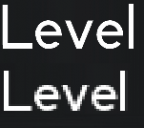
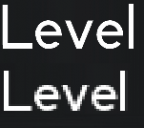
fonts.png
151 x 134 - 3K




Comments