Howdy, Stranger!
It looks like you're new here. If you want to get involved, click one of these buttons!
Quick Links
Categories
- 7.9K All Categories
- 12 Help with translations
- 4.3K General questions
- 107 Roadmap
- 360 Game & application design
- 322 Plugins
- 71 User experience
- 75 Marketplace
- 294 Code snippets
- 34 Building a team?
- 269 Suggestions & requests
- 354 Announce your apps made with Gideros.
- 91 Step by step tutorials
- 679 Bugs and issues
- 195 Introduce yourself
- 246 Announcements
- 107 Forum talk
- 405 Relax cafe
My contribution to Flappy Bird phenomenon: "Flappy Creature"
 jdbc
Member
jdbc
Member
Available in Google Play Store:
https://play.google.com/store/apps/details?id=es.jdbc.flappy_creature
This is a video of my "Flappy Creature" or "Buzzy Creature" (depending on publishing issues) gameplay:
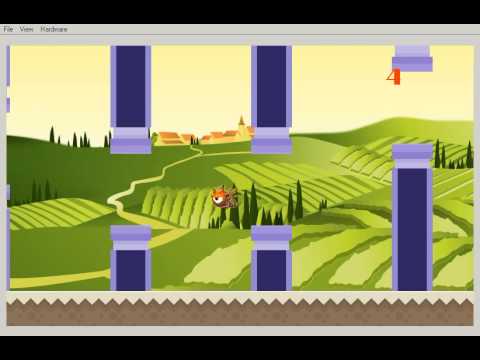
Developed in 3 days and using box2d for collision detection.
https://play.google.com/store/apps/details?id=es.jdbc.flappy_creature
This is a video of my "Flappy Creature" or "Buzzy Creature" (depending on publishing issues) gameplay:
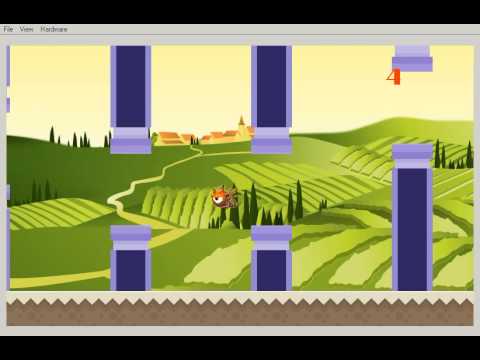
Developed in 3 days and using box2d for collision detection.
Likes: vitalitymobile, talis, gorkem
+1 -1 (+3 / -0 )Share on Facebook




Comments
Idea 1 - Crazy Mode
To change the difficulty you can add "Crazzy mode" after reaching some achievement in game like:
-50 points and Crazy mode opens.
What does it do;
-Randomly it is changing the way birds fly and going right to left again.
Idea 2 - Personalise
-We have media plugin in Gideros so:
Take a picture from camera crop it and put your face on flappy bird
Idea 3 - Reverse logic
Bird will always fly in the middle. When i touch downside of the screen the columsn will move down and when i touch up the columns will move up . Of course there will be built in empty space in each columns.
And out of ideas
Note: I am not writing here power up ideas hence they are the easiest ones .
https://play.google.com/store/apps/details?id=es.jdbc.flappy_creature
I not sure if I can try to submit to Apple Store with same name, but may be I should do it:
http://www.appbattleground.com/2014/02/19/flappy-apps-return/
I got 26 as my best score :-)
"Fatty Bird".
- you need food to have the energy to fly.
- you pickup food along the way
- you fly through "holes" various sizes in one pole.
- the trick is.. if you pick up junk foood you get bigger (cake, cheese, icecream)
but if you pickup (healthy food, carrots, protein shakes .. ) you get thinner..
so you can fit in more of holes
just give me a cut of the profits
Likes: ar2rsawseen, hgvyas123, jdbc
http://artleeapps.com/
Bubble Adventure - Colors
I guess educational version will be fine!
I guess I can understand where you are coming from on this. A couple of years ago, people related the beer SDK with Director, it had become bigger than the sdk itself. Similarly, the topics on forums make some solutions more prominent than others.
TNT is an amazing set of libraries and are free.
However, for basic animation, as a beginner you can also use the movieClip, if you have done any Flash related coding, you would be right at home with this and is also compatible with some other sdk's.
SceneManagement is also an evolving technology/concept, Apple did not have it, Director used it to make things easy, then came StoryBoard from Apple.
Ultimately, it is entirely upto the developer on how they manage things sometimes 3rd party libraries are used, sometime not. The advantage is that it is faster and gives you a starting point, however the disadvantage is that when things are changed radically, it all starts to break. To quote some examples, QT - new versions, Lime was a brilliant library for the beer sdk and tiled maps, with the new Graphics 2.0, that library is a lot of work to update. So as a developer, you need to take the decision on which way you want to go.
That is one reason why a good rich set of sample code with detailed examples even on the documentation pages would help. The best Help I have seen to date was Microsoft Windows 3.1 API
Author of Learn Lua for iOS Game Development from Apress ( http://www.apress.com/9781430246626 )
Cool Vizify Profile at https://www.vizify.com/oz-apps
I use sceneManager for changing between main scene and game over scene:
Remove these two pipes from scene and box2d world when they are not visible, it means X > application:getContentWidth() + 30
Box2d allows to manage creature's gravity when jumps or falls and check if the creature crashes using onBeginCollision event. Apply linear speed to jump on every tap and define 15 or more for world gravity in Y axis.
Anyway I think there are several solutions to solve the same programming problem, you should choose best in every case. Sometimes it only depends on performances issues.
I will try to submit to Apple Store then. Cross my fingers for game name problems.
If every goes well I will write some article about "How to develop a Flappy bird clone using Gideros"