Howdy, Stranger!
It looks like you're new here. If you want to get involved, click one of these buttons!
Quick Links
Categories
- 7.9K All Categories
- 12 Help with translations
- 4.3K General questions
- 107 Roadmap
- 360 Game & application design
- 322 Plugins
- 71 User experience
- 75 Marketplace
- 294 Code snippets
- 34 Building a team?
- 269 Suggestions & requests
- 354 Announce your apps made with Gideros.
- 91 Step by step tutorials
- 679 Bugs and issues
- 195 Introduce yourself
- 246 Announcements
- 107 Forum talk
- 405 Relax cafe
In this Discussion
How do I get rid of the llua lib linking error when I try to add the Ads plugin?
 seppsepp
Member
seppsepp
Member
Hi @all,
this one will be an extract of my former thread regarding "How to test Ads" which you can read here: http://giderosmobile.com/forum/discussion/5182/do-i-have-to-build-the-app-to-test-ads.
Let's go !
!
What I want: I want to test some ad provider in the Gideros player. For testing purposes I've choosen RevMob.
What I've done so far. . Enjoy
. Enjoy
Greetings
Happy Sebastian
this one will be an extract of my former thread regarding "How to test Ads" which you can read here: http://giderosmobile.com/forum/discussion/5182/do-i-have-to-build-the-app-to-test-ads.
Let's go
What I want: I want to test some ad provider in the Gideros player. For testing purposes I've choosen RevMob.
What I've done so far.
- I removed the Gideros installation completely, installed it again and extracted the Gideros iOS Player 2014.1.
- I opened the project and took care of the architecture stuff described here http://members.giderosmobile.com/knowledgebase.php?action=displayarticle&id=94. Result:
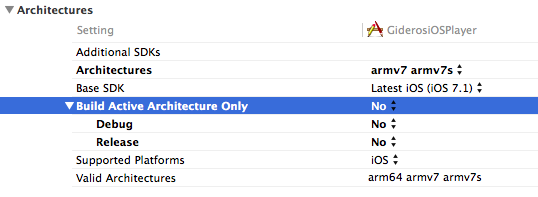
- I also took care of the XCode paths problem described here http://blog.giderosmobile.com/post/68378513314/problems-with-xcode-paths-fix.
- I built the player to my iPad Air. "Build succeeded." Great. So far
 .
. - I downloaded the Ads plugin from http://giderosmobile.com/labs/ads-interface.
- I removed every unneeded stuff. Thats what's left:
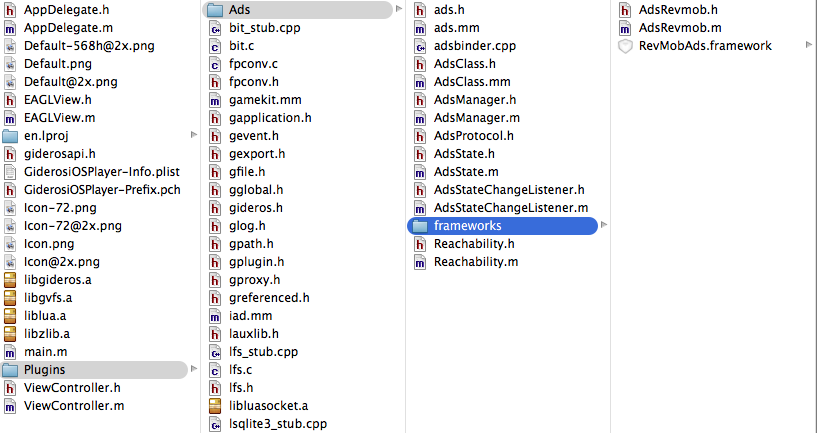
- I copied the whole Ads folder into the Gideros player's plugins folder. The project looked like this:
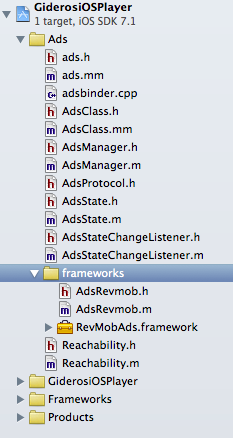
- I added the iOS frameworks like described here: http://docs.giderosmobile.com/interface/ads which means I added
- SystemConfiguration.framework
- StoreKit.framework
- AdSupport.framework
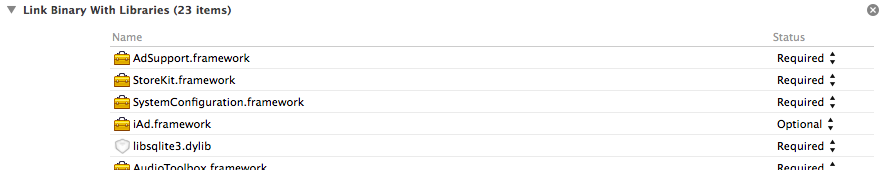
No additional linker flags needed for RevMob. - Then I tried to built stuff again. *fingers crossed* WOOPS! "Build succeeded." No I'm baffled again as this step failed again and again until now with some "ld: library not found for -llua" error. WTF?!
Greetings
Happy Sebastian




Comments
Any help would be very appreciated! Thanks in advance.
May be a tad late, but may help someone. I've bumped into this numerous times, and the solution for me has been to change the search paths under Build Settings. After you add frameworks the path to them are added there and sometimes this causes problems.
Framework Search Paths:
Library Search Paths (note the "recursive" flag):
There may be a better way of doing it, but this has saved me a lot of headaches.
Niclas
http://blog.giderosmobile.com/post/68378513314/problems-with-xcode-paths-fix