Howdy, Stranger!
It looks like you're new here. If you want to get involved, click one of these buttons!
Quick Links
Categories
- 7.8K All Categories
- 11 Help with translations
- 4.2K General questions
- 107 Roadmap
- 358 Game & application design
- 316 Plugins
- 70 User experience
- 75 Marketplace
- 291 Code snippets
- 34 Building a team?
- 269 Suggestions & requests
- 352 Announce your apps made with Gideros.
- 90 Step by step tutorials
- 668 Bugs and issues
- 195 Introduce yourself
- 239 Announcements
- 106 Forum talk
- 404 Relax cafe
In this Discussion
Box2D and Gideros and, the ever mystifying, Units
 totebo
Member
totebo
Member
Hi guys,
I've released two games using Box2D and so have a good idea how it works. However, one thing I've never fully understood are the units.
This is from Box2D's manual:
http://www.box2d.org/manual.html
This reads to me as if the units used in Box2D are meters. Why, then, does this code fail to create a triangle with 1 meter sides?
Instead of a triangle, this is the result:

Now, if I change the pixel scale Gideros use to 10 (from the default 30) it does produce a triangle:
Like so:
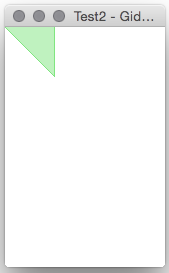
My guess is that the units Box2D use are not meters after all, and when I set the triangle too small, it can't be rendered. If that's true, how big is a Box2D unit in meters? Are the sides of the triangle actually 0.01 meters? 0.1 meters?
Please help shed some light on this, before I stop trying to understand how it works and just make everything very big.

Niclas
I've released two games using Box2D and so have a good idea how it works. However, one thing I've never fully understood are the units.
This is from Box2D's manual:
http://www.box2d.org/manual.html
Box2D is tuned for MKS units. Keep the size of moving objects roughly between 0.1 and 10 meters. You'll need to use some scaling system when you render your environment and actors. The Box2D testbed does this by using an OpenGL viewport transform. DO NOT USE PIXELS. |
require "box2d" local sprite = Sprite.new() -- Sets up a world with -10 gravity and allows sleeping bodies world = b2.World.new( 0, -10, true ) -- Creates a 1x1 meter triangle local body = world:createBody{type = b2.STATIC_BODY} local polygonShape = b2.PolygonShape.new() polygonShape:set(0,0, 1,0, 1,1) local fixture = body:createFixture{shape = polygonShape} -- Adds and shows debug sprite local sprite_debug_draw = b2.DebugDraw.new() world:setDebugDraw( sprite_debug_draw ) sprite:addChild(sprite_debug_draw) stage:addChild( sprite ) |

Now, if I change the pixel scale Gideros use to 10 (from the default 30) it does produce a triangle:
require "box2d" b2.setScale(10) local sprite = Sprite.new() sprite:setScale(100) -- Sets up a world with -10 gravity and allows sleeping bodies world = b2.World.new( 0, -10, true ) -- Creates a 1x1 meter triangle local body = world:createBody{type = b2.STATIC_BODY} local polygonShape = b2.PolygonShape.new() polygonShape:set(0,0, 1,0, 1,1) local fixture = body:createFixture{shape = polygonShape} -- Adds and shows debug sprite local sprite_debug_draw = b2.DebugDraw.new() world:setDebugDraw( sprite_debug_draw ) sprite:addChild(sprite_debug_draw) stage:addChild( sprite ) |
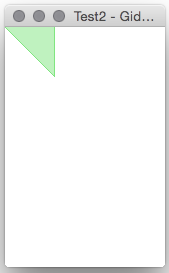
My guess is that the units Box2D use are not meters after all, and when I set the triangle too small, it can't be rendered. If that's true, how big is a Box2D unit in meters? Are the sides of the triangle actually 0.01 meters? 0.1 meters?
Please help shed some light on this, before I stop trying to understand how it works and just make everything very big.
Niclas
My Gideros games: www.totebo.com




Comments
So basically Gideros has "got your back" on this! The advice "DO NOT USE PIXELS" is already being followed internally by Gideros. Just use pixels throughout.
However, if you have a very high res game then you may find 30 is not enough. Eg 3000x3000 pixel body would correspond to 100 m x 100 m in the b2d world which might get a bit hairy. So in that case maybe b2.setScale(100).
https://github.com/gideros/gideros
https://www.youtube.com/c/JohnBlackburn1975
For example here is how I create a square body in Nebula:
https://github.com/gideros/gideros
https://www.youtube.com/c/JohnBlackburn1975
and only the dimensions and positions are scaled internally. Other units such as velocity, gravity or speed are kept as same.
also more info here
http://giderosmobile.com/forum/discussion/1311/box2d-scaling-factor/p1