Howdy, Stranger!
It looks like you're new here. If you want to get involved, click one of these buttons!
Quick Links
Categories
- 7.9K All Categories
- 12 Help with translations
- 4.3K General questions
- 107 Roadmap
- 360 Game & application design
- 322 Plugins
- 71 User experience
- 75 Marketplace
- 294 Code snippets
- 34 Building a team?
- 269 Suggestions & requests
- 354 Announce your apps made with Gideros.
- 91 Step by step tutorials
- 680 Bugs and issues
- 195 Introduce yourself
- 246 Announcements
- 107 Forum talk
- 405 Relax cafe
[solved] shape - visual intersection issues
 jack0088
Member
jack0088
Member
I'm drawing a shape. Each time the shape intersects / overlaps with itself it inverts the color (black-white).
I want stop it doing this! It should draw the shape entirely black, as I intended to do.
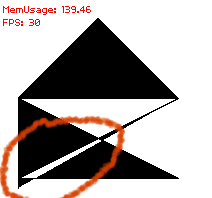
I want stop it doing this! It should draw the shape entirely black, as I intended to do.
Owltwins. Smart design and creative code.
»Gideros Illustrator« - [svg|xml] scene designer using Adobe Illustrator®™ Within one line of code!
»Gideros Illustrator« - [svg|xml] scene designer using Adobe Illustrator®™ Within one line of code!




Comments
shape:setFillStyle(Shape.SOLID, color, opacity)
I think that's right. LMK if not.
Hope that helps!
... again, didn't worked:
»Gideros Illustrator« - [svg|xml] scene designer using Adobe Illustrator®™ Within one line of code!
I don't know much about drawing shapes but that seems to keep a solid fill with intersecting lines. Check the Shapes project in the Example folder.
»Gideros Illustrator« - [svg|xml] scene designer using Adobe Illustrator®™ Within one line of code!
But currently I'm working in TextMate anyways - with the help of my own TextMate GiderosMobile Bundle (actually it's just one function, that allows files to run through GiderosMobile - no API implemented yet)
Likes: atilim
»Gideros Illustrator« - [svg|xml] scene designer using Adobe Illustrator®™ Within one line of code!
While I find the native IDE nice, lately I am missing a function list to navigate to much. So any 3rd party IDE is great that provides something like this.
»Gideros Illustrator« - [svg|xml] scene designer using Adobe Illustrator®™ Within one line of code!
try IntelliJ Idea (free) with lua Plugin...
it's really nice... (a little bit slow anyway)
code completion, folding, function list, code formatting, color themes and many many features...
www.tntengine.com