Howdy, Stranger!
It looks like you're new here. If you want to get involved, click one of these buttons!
Quick Links
Categories
- 7.9K All Categories
- 12 Help with translations
- 4.3K General questions
- 107 Roadmap
- 360 Game & application design
- 322 Plugins
- 71 User experience
- 75 Marketplace
- 294 Code snippets
- 34 Building a team?
- 269 Suggestions & requests
- 354 Announce your apps made with Gideros.
- 91 Step by step tutorials
- 679 Bugs and issues
- 195 Introduce yourself
- 246 Announcements
- 107 Forum talk
- 405 Relax cafe
RPG-styled dialogues [how to?]
 Apollo14
Member
Apollo14
Member
Hi!
I was trying to create RPG-styled dialogue class, like here:
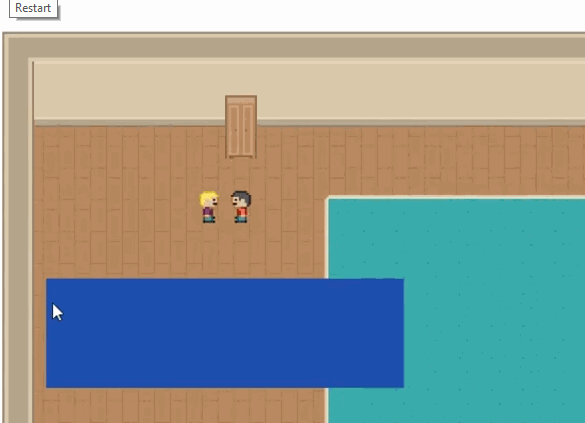
Easiest solution I was thinking about:
But for some reason non-english characters rendering is extremely slow, textfield is blinking when we use simple "setText" method:
https://media.giphy.com/media/uVgrXuDnBtzMDzijqc/giphy.gif
gproj with replicated issue:
https://www.dropbox.com/s/wvvrxr655akpse5/test_FontRendering.zip?dl=0
(I've tested both Font.new, TTFont.new, and different system fonts;
with Core.asyncCall and with Timers
in both desktop&mobile players, and in exported apk)
I've already asked about RPG-styled dialogues before, @antix had another solution, using Rendertarget.
But this method doesn't work for non-english characters.
I'm thinking about covering text with Pixel, then gradually decrease Pixel's width from left to right so characters will be gradually uncovered.
How would you solve it?
I was trying to create RPG-styled dialogue class, like here:
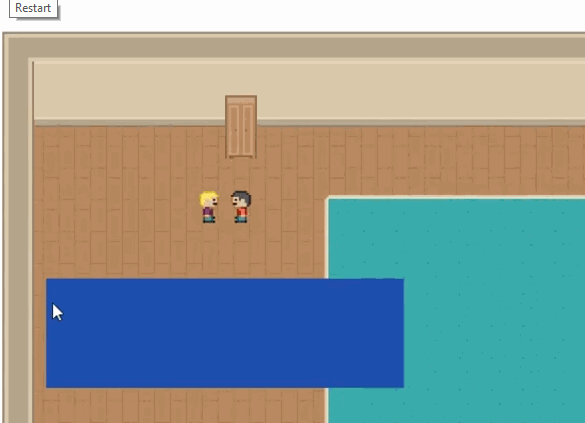
Easiest solution I was thinking about:
local function sayPhrase(textfield_ID, phrase) for i=1, #phrase do textfield_ID:setText(string.sub(phrase,1,i)) Core.yield(0.06) end end Core.asyncCall(sayPhrase, eng_textfield, "Hi there! My name is Alice!") |
https://media.giphy.com/media/uVgrXuDnBtzMDzijqc/giphy.gif
gproj with replicated issue:
https://www.dropbox.com/s/wvvrxr655akpse5/test_FontRendering.zip?dl=0
(I've tested both Font.new, TTFont.new, and different system fonts;
with Core.asyncCall and with Timers
in both desktop&mobile players, and in exported apk)
I've already asked about RPG-styled dialogues before, @antix had another solution, using Rendertarget.
But this method doesn't work for non-english characters.
I'm thinking about covering text with Pixel, then gradually decrease Pixel's width from left to right so characters will be gradually uncovered.
How would you solve it?
> Newcomers roadmap: from where to start learning Gideros
"What one programmer can do in one month, two programmers can do in two months." - Fred Brooks
“The more you do coding stuff, the better you get at it.” - Aristotle (322 BC)
"What one programmer can do in one month, two programmers can do in two months." - Fred Brooks
“The more you do coding stuff, the better you get at it.” - Aristotle (322 BC)




Comments
Likes: Apollo14, SinisterSoft, antix
"What one programmer can do in one month, two programmers can do in two months." - Fred Brooks
“The more you do coding stuff, the better you get at it.” - Aristotle (322 BC)
Just replaced word 'string.sub' with 'utf8.sub', it works perfectly!
Thx!
Likes: antix
"What one programmer can do in one month, two programmers can do in two months." - Fred Brooks
“The more you do coding stuff, the better you get at it.” - Aristotle (322 BC)