Howdy, Stranger!
It looks like you're new here. If you want to get involved, click one of these buttons!
Quick Links
Categories
- 7.9K All Categories
- 12 Help with translations
- 4.3K General questions
- 107 Roadmap
- 360 Game & application design
- 322 Plugins
- 71 User experience
- 75 Marketplace
- 294 Code snippets
- 34 Building a team?
- 269 Suggestions & requests
- 354 Announce your apps made with Gideros.
- 91 Step by step tutorials
- 682 Bugs and issues
- 195 Introduce yourself
- 247 Announcements
- 107 Forum talk
- 405 Relax cafe
In this Discussion
setLayout syntax do not work
 koeosstudio
Member
koeosstudio
Member
Hello guys! Need your help with regards to setLayout implementation. Please see the image to check what's wrong to my code.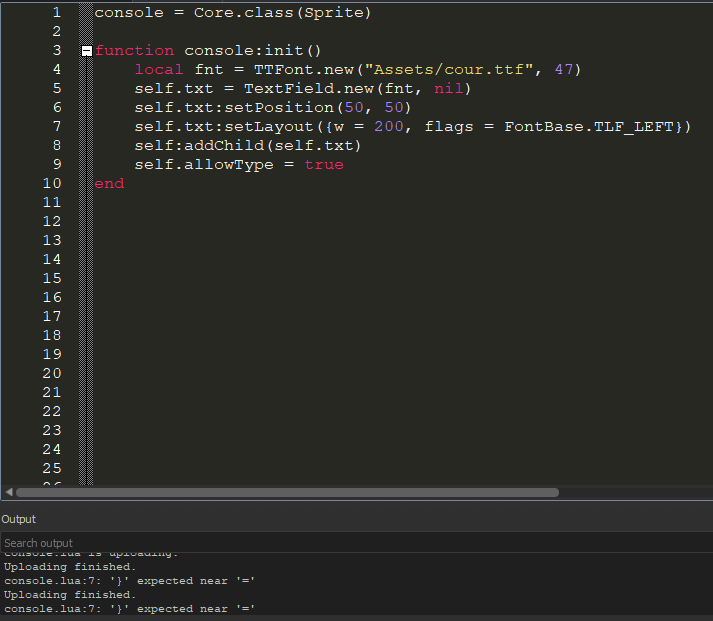
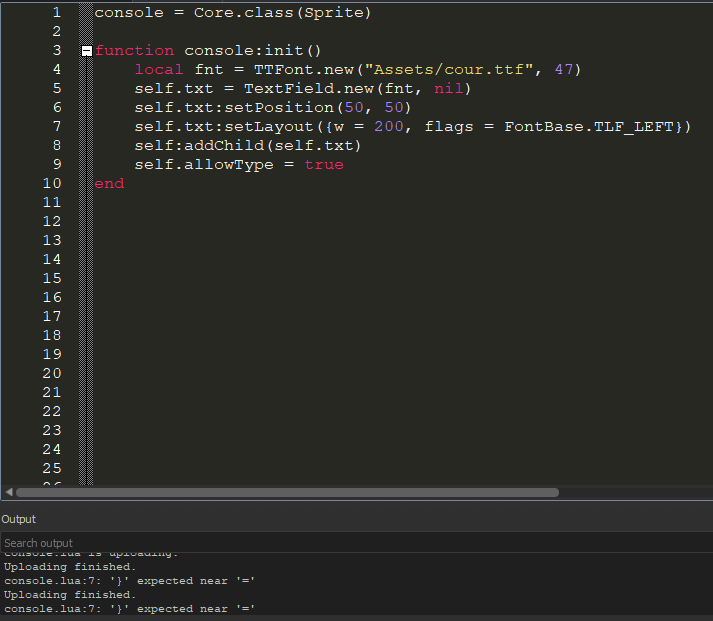




Comments
Available since: Gideros 2017.10
@koeosstudio can you copy/paste your code please?
To have some text you need to change your code a little bit:
PS2: gideros 2019.10
PS3: if you don't understand some part just ask us
Likes: plicatibu
By the way, here's my final code : a simple Texfield with typwriter effect and basic scroll function.
Likes: MoKaLux
Can I add it to gideros wiki please?
Likes: MoKaLux
Likes: koeosstudio