Howdy, Stranger!
It looks like you're new here. If you want to get involved, click one of these buttons!
Quick Links
Categories
- 7.9K All Categories
- 12 Help with translations
- 4.3K General questions
- 107 Roadmap
- 360 Game & application design
- 322 Plugins
- 71 User experience
- 75 Marketplace
- 294 Code snippets
- 34 Building a team?
- 269 Suggestions & requests
- 354 Announce your apps made with Gideros.
- 91 Step by step tutorials
- 680 Bugs and issues
- 195 Introduce yourself
- 246 Announcements
- 107 Forum talk
- 405 Relax cafe
Finally released: Fly Tying Simulator
 PaulH
Member
PaulH
Member
It took a year, but it's done. Except not really because I've got a list of updates I want to do. But it's released.
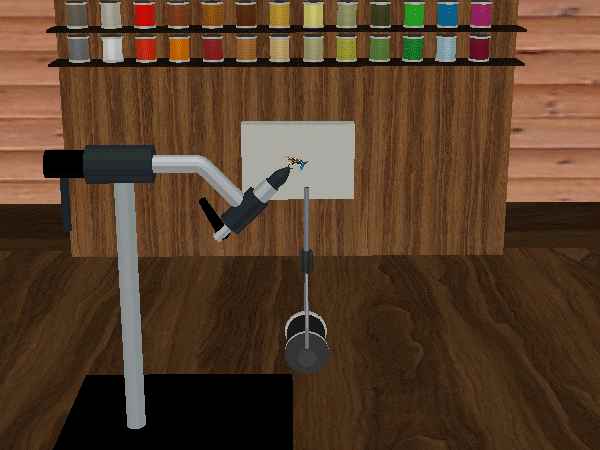
Fly Tying Simulator isn't a game, but a fly design tool. I'm hoping real fly tiers will find it both fun and useful, as a way to try out ideas for flies much faster, to see what a fly would look like before using up expensive materials to make it in the real world. It animates the fly tying process, including wrapping thread and other materials around a hook shank.
As for Gideros, it's been the perfect tool for the project. This app relies heavily on 3D instancing. A single feather on a fly might be made up of dozens of barbules (fine fibers) and each of those may be made up of several instances of a truncated cone shape. A finished fly may have several thousand instances, yet Gideros handles it beautifully, even on relatively low-end devices.
Until recently the app contained no texture assets other that its icon. It generated every texture on the fly (no pun intended), drawing to renderTargets. At release time processing time became more important than app size, so I had it produce and save most of the textures it uses, and brought them into the project. It now contains over 1200 textures, though most are small. Now it includes one wood grain texture it didn't create, but the rest were generated by the code.
Another thing that Gideros did beautifully in the publishing process: Screenshots. I hadn't realized before that Gideros could change the Player resolution from the code. That made generating the screenshots for app stores so much easier. I made a table of scenarios and code to set the app up in that state, setting the camera position and zoom, the fly being tied in whatever complete or incomplete state, the UI in whatever state, etc., to create the scenes I wanted for the screenshots, the ones it's cycling through in the GIF above. Then I added a table of resolutions, with the various iPhone, iPad, Mac, and Android resolutions that the various app stores want. Through a hidden developer menu I can have the app produce all the screenshots automatically, arranged in folders by device type and resolution. This was especially helpful for this app because the UI is highly dynamic, adjusting the size and placement of many elements based on the aspect ratio of the screen. So just making one set of screenshots and resizing them to the sizes the app stores want would have been inaccurate.
Once again, thanks to everyone in the Gideros community! And especially to @hgy29 for all the updates! Version 2024.3.1 solved the Windows depth buffer issue perfectly, and Microsoft approved the app while I was typing this post.
Click here for the Android version on Google Play
Click here for the iOS & MacOS version on the Apple App Store
Click here for the Windows version on the Microsoft Store
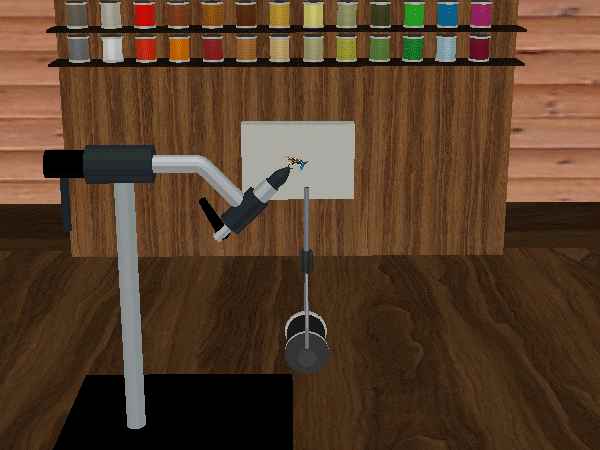
Fly Tying Simulator isn't a game, but a fly design tool. I'm hoping real fly tiers will find it both fun and useful, as a way to try out ideas for flies much faster, to see what a fly would look like before using up expensive materials to make it in the real world. It animates the fly tying process, including wrapping thread and other materials around a hook shank.
As for Gideros, it's been the perfect tool for the project. This app relies heavily on 3D instancing. A single feather on a fly might be made up of dozens of barbules (fine fibers) and each of those may be made up of several instances of a truncated cone shape. A finished fly may have several thousand instances, yet Gideros handles it beautifully, even on relatively low-end devices.
Until recently the app contained no texture assets other that its icon. It generated every texture on the fly (no pun intended), drawing to renderTargets. At release time processing time became more important than app size, so I had it produce and save most of the textures it uses, and brought them into the project. It now contains over 1200 textures, though most are small. Now it includes one wood grain texture it didn't create, but the rest were generated by the code.
Another thing that Gideros did beautifully in the publishing process: Screenshots. I hadn't realized before that Gideros could change the Player resolution from the code. That made generating the screenshots for app stores so much easier. I made a table of scenarios and code to set the app up in that state, setting the camera position and zoom, the fly being tied in whatever complete or incomplete state, the UI in whatever state, etc., to create the scenes I wanted for the screenshots, the ones it's cycling through in the GIF above. Then I added a table of resolutions, with the various iPhone, iPad, Mac, and Android resolutions that the various app stores want. Through a hidden developer menu I can have the app produce all the screenshots automatically, arranged in folders by device type and resolution. This was especially helpful for this app because the UI is highly dynamic, adjusting the size and placement of many elements based on the aspect ratio of the screen. So just making one set of screenshots and resizing them to the sizes the app stores want would have been inaccurate.
Once again, thanks to everyone in the Gideros community! And especially to @hgy29 for all the updates! Version 2024.3.1 solved the Windows depth buffer issue perfectly, and Microsoft approved the app while I was typing this post.
Click here for the Android version on Google Play
Click here for the iOS & MacOS version on the Apple App Store
Click here for the Windows version on the Microsoft Store
Tagged:
+1 -1 (+6 / -0 )Share on Facebook




Comments
Likes: PaulH
Are you planning to publish a lite free version with limited amount of functions maybe even with adds? (less flies and tools to create a fly and so on...)
I have some firends around who are really into fishing, i will personally advertise your app to them.
Likes: PaulH, MoKaLux
Thanks for the feedback and support!
Likes: MoKaLux